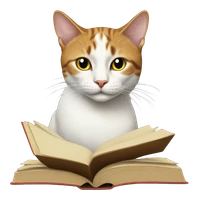
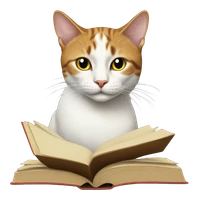
Mibudera Client is a wrapper Bash script which gets historical documents to transcribe via the Mibudera Tracker, transcribes them via your Loghi instance (via the inference pipeline) and stores the transcriptions with the Mibudera Tracker.
Requirement: you have to have Loghi installed as instructed on the KNAW-HuC Loghi page on Github, including loading the Laypa and Loghi-HTR models.
To run a Mibudera Client following the following steps:
curl -s https://mibudera.coret.org/mibudera_client.txt -o scripts/mibudera_client.shor copy and paste the code below:
./scripts/mibudera_client.shNote: this wil run for an indefinite period, until you stop the Client using Ctrl-C.
The Mibudera Tracker provides the Mibudera Clients images to HTR. The Mibudera Tracker is fed by IIIF Collections of inventories of scans. An IIIF Collection - as defined in IIIF Presentation API v3 - is a set of IIIF Manifests (one for each inventory). Each IIIF Manifest holds a set of IIIF Image URLs. This means the images should be available online, no need to copy/ship terabytes of images!
So, if your organisation has online scans of historical, handwritten documents, these (the Internet addresses, not a harddisk with scans) could be submitted to Mibudera free of charge, to add to the workload of Mibudera. As this is a "crowd source platform", no garantuees are given on a timeframe fot the transcriptions to become available. Just as the scans are online and usable by any one, the transcriptions will be shared on Zenodo for everybody to use. A platform which uses these transcriptions for their service to end-users includes Open Archives.
Mibudera Tracker/Client is a private initiative. All transcriptions made by Mibudera Clients of volunteers who provide processing power, are provided as open data (CC0).
You can also help this initiative via: